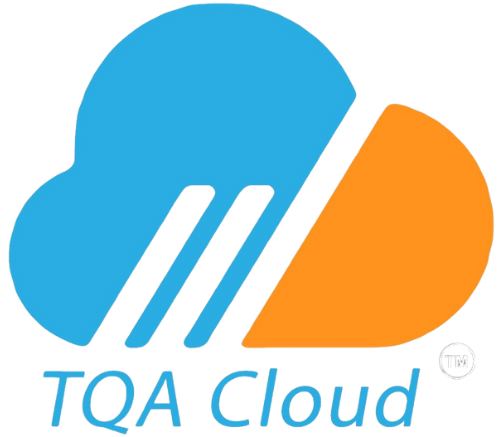TQA Cloud is a QMS software designed specifically for small businesses that want to save time and resources. Built on Microsoft 365, TQA Cloud offers a range of features to help businesses automate and streamline their quality management processes. With TQA Cloud, small businesses can reduce the time and resources required to maintain compliance, improve efficiency, and enhance customer satisfaction. The software is fully customizable to meet the unique needs of each business, and its cloud-based platform ensures that it can be accessed from anywhere, at any time. By using TQA Cloud, small businesses can focus on what matters most - growing their business and serving their customers.
General FAQs
QMS (Quality Management System) software is a digital solution that helps businesses to automate, manage and track their quality management processes. It provides a centralized platform where organizations can easily maintain all their quality-related data, such as policies, procedures, audits, corrective actions, and training records.
QMS software works by integrating various quality management processes into a single system, allowing companies to identify and address issues in real-time. It streamlines workflows, automates repetitive tasks, and eliminates paper-based systems, making it easier for companies to comply with quality standards, regulations, and industry best practices.
The software uses a range of tools and modules that can be customized to fit the specific needs of a business, such as document control, non-conformance management, supplier management, risk management, and employee training. It also provides a dashboard that offers real-time analytics, reporting, and insights to help managers make informed decisions.
Overall, QMS software simplifies and improves quality management processes, helping businesses to achieve higher levels of customer satisfaction, reduce costs, and improve operational efficiency.
Implementing QMS software can bring many benefits to businesses of all sizes, including small businesses. Here are some of the specific benefits of using QMS software for small businesses:
- Streamlined processes: QMS software can streamline your quality management processes, saving you time and money while reducing errors and inconsistencies. With all your quality-related data in one place, you can easily manage workflows, automate tasks, and eliminate manual processes.
- Improved compliance: QMS software can help small businesses to comply with regulatory requirements and industry standards, such as ISO 9001. It provides a framework for maintaining and monitoring quality-related activities, ensuring that you meet all necessary requirements.
- Better decision-making: QMS software provides real-time analytics and insights, giving you a complete overview of your quality management processes. This allows you to make informed decisions, quickly identify areas for improvement, and track progress over time.
- Increased efficiency: QMS software can increase efficiency by reducing the time it takes to complete tasks, minimizing errors and delays, and automating repetitive processes. This can help small businesses to achieve their goals faster and more efficiently.
- Enhanced customer satisfaction: QMS software can help small businesses to improve the quality of their products and services, which can lead to higher levels of customer satisfaction. This can help to increase customer loyalty and retention, which is critical for small businesses to succeed.
Overall, QMS software can help small businesses to improve their operations, increase efficiency, reduce costs, and enhance customer satisfaction. By providing a centralized platform for managing quality-related data, QMS software can help small businesses to achieve their goals and compete with larger organizations in their industry.
When looking for QMS software, there are several key features you should consider. These features will vary depending on your business needs, but here are some common features that you should look for:
- Document control: The ability to create, manage, and control all documents related to quality management processes, such as policies, procedures, and work instructions.
- Non-conformance management: The ability to track and manage non-conformances, including identification, investigation, and corrective actions.
- Audit management: The ability to schedule, conduct, and track internal and external audits, including compliance with regulatory requirements and industry standards.
- Risk management: The ability to identify, assess, and manage risks associated with quality management processes.
- Supplier management: The ability to manage supplier relationships, including monitoring supplier performance and conducting supplier audits.
- Employee training: The ability to manage and track employee training and development, including training records and certifications.
- Reporting and analytics: The ability to generate reports and analytics on quality management processes, providing insights into areas for improvement and overall performance.
- Integration with other systems: The ability to integrate with other business systems, such as ERP and CRM, to streamline workflows and improve efficiency.
- Customization: The ability to customize the software to fit the unique needs of your business, including workflows, forms, and reports.
Overall, when looking for QMS software, you should consider the features that are most important to your business and ensure that the software you choose provides a comprehensive solution for managing all your quality-related data and processes.
Choosing the right QMS software for your business can be a daunting task, but here are some key considerations to keep in mind:
- Identify your business needs: Determine what features and functionalities are important to your business and what goals you want to achieve through implementing QMS software. This will help you choose a software solution that aligns with your specific needs.
- Research different options: Conduct research on different QMS software options available in the market. Look at their features, pricing, customer reviews, and support options.
- Consider scalability: Choose a QMS software that can scale with your business as it grows. This will ensure that your investment in the software is a long-term one.
- Evaluate user-friendliness: Choose a QMS software that is easy to use and understand. It should have an intuitive interface and provide clear instructions for all features and functionalities.
- Look for customization options: Choose a QMS software that can be customized to fit your specific business needs, such as workflows, forms, and reports.
- Consider support and training: Choose a QMS software provider that offers training and support options to ensure that your team can effectively use the software and maximize its potential.
- Ensure compliance: Choose a QMS software that can help you meet regulatory requirements and industry standards.
Overall, choosing the right QMS software for your business requires careful consideration of your business needs, available options, and support and training options. By taking the time to evaluate these factors, you can choose a QMS software that will help your business achieve its quality management goals and improve overall performance.
The cost of QMS software can vary widely depending on the software vendor, the specific features and functionalities, and the size of the organization using the software. Here are some factors that can impact the cost of QMS software:
- Number of users: Most QMS software vendors price their software based on the number of users. The more users you have, the higher the cost.
- Features and functionalities: The cost of QMS software will depend on the specific features and functionalities you need. More advanced features, such as risk management and supplier management, will typically come at a higher cost.
- Deployment method: The cost of QMS software can also vary depending on the deployment method. Cloud-based solutions tend to have lower upfront costs than on-premise solutions.
- Vendor pricing models: Some vendors offer subscription-based pricing models, while others charge a one-time fee or a combination of both.
In general, QMS software can range in cost from a few hundred dollars per year for a small business with a limited number of users to tens of thousands of dollars per year for larger organizations with more advanced features and functionalities. It's important to consider your business needs, available budget, and potential return on investment when evaluating the cost of QMS software.
Yes, QMS software like TQA Cloud can integrate with other software tools your business already uses, including Microsoft 365 applications like Excel, Word, and Outlook. Here are some benefits of using a QMS software based on Microsoft 365 like TQA Cloud:
- Familiarity: If your business is already using Microsoft 365 applications, then your team is likely already familiar with the interface and how to use it. This can reduce training time and make it easier for your team to adopt the new QMS software.
- Integration: With a QMS software based on Microsoft 365 like TQA Cloud, you can integrate quality management processes into your existing workflow. For example, you can use Excel spreadsheets to track non-conformances or corrective actions, and you can use Outlook to schedule audits and assign tasks.
- Collaboration: Microsoft 365 applications are designed for collaboration, and a QMS software based on these applications can make it easier for your team to collaborate on quality management processes. You can share documents, collaborate on projects, and track progress in real-time.
- Security: Microsoft 365 applications are known for their strong security features, and a QMS software based on these applications can benefit from this level of security. Your data will be stored in the cloud, which is protected by Microsoft's security protocols.
- Customization: With a QMS software based on Microsoft 365 like TQA Cloud, you can customize the software to fit your specific business needs. You can create custom forms, workflows, and reports to ensure that the software aligns with your quality management processes.
Overall, a QMS software based on Microsoft 365 like TQA Cloud can provide a familiar, integrated, and secure platform for your quality management processes. It can help your team collaborate more effectively, streamline processes, and ensure compliance with regulatory requirements.
The time it takes to implement QMS software can vary widely depending on several factors, including the size of your organization, the complexity of your processes, and the level of customization required. Generally, the implementation timeline for QMS software can range from a few weeks to several months.
Here are some factors that can impact the timeline for implementing QMS software:
- Planning: Before implementing QMS software, it's important to take the time to plan and define your quality management processes. This planning phase can take several weeks to several months, depending on the size and complexity of your organization.
- Customization: If you require extensive customization of the QMS software to fit your specific business needs, this can add additional time to the implementation timeline.
- Data migration: If you are migrating data from existing systems, this can also impact the implementation timeline. The amount of data to be migrated, the complexity of the data, and the quality of the data can all impact the time required for data migration.
- Training: Once the QMS software is implemented, it's important to provide training to your team members. The amount of time required for training will depend on the complexity of the software and the level of training required.
In general, it's recommended to work with the QMS software vendor to develop a realistic implementation timeline based on your specific business needs. The vendor can provide guidance on the time required for each phase of the implementation process and help ensure that the implementation is completed on time and within budget.
As a QMS software vendor, we understand the importance of providing our users with excellent support and training services. We offer the following support and training options for users of our QMS software, TQA Cloud:
- Technical Support: Our technical support team is available to assist users with any technical issues or software bugs they may encounter. Users can submit support tickets online or contact our support team by phone or email.
- Training: We offer a range of training options to help users get up to speed with our software. Our online tutorials, webinars, and in-person training sessions are designed to help users learn how to use TQA Cloud effectively and efficiently.
- User Manuals and Documentation: We provide comprehensive user manuals and documentation to help users understand how to use the software and its features. Our documentation is regularly updated to reflect the latest changes and updates to the software.
- Updates and Upgrades: We regularly release software updates and upgrades to ensure that TQA Cloud is up-to-date and running smoothly. These updates are provided to users at no additional cost.
- Community Forums: Our user community is an excellent resource for users to connect with each other, share best practices, and get answers to their questions. Our community forums are a great way for users to get support from other TQA Cloud users.
We understand that our users have varying levels of experience with QMS software and quality management processes. That's why we offer a range of support and training options to meet the needs of all of our users. We're committed to providing excellent customer support and helping our users get the most out of TQA Cloud.
While QMS software offers many benefits to businesses, there are also potential drawbacks and challenges to consider. Here are some of the most common ones:
- Complexity: Implementing a QMS software solution can be complex, especially for small businesses with limited resources. The software may require significant customization and configuration to meet your specific business needs.
- Cost: QMS software can be expensive, especially if you opt for a comprehensive solution with advanced features. Additionally, ongoing maintenance and support costs can add up over time.
- User Adoption: QMS software may require significant changes to existing business processes, which can make it challenging to get employees to adopt the new system. This can result in resistance to change, reduced productivity, and low user adoption rates.
- Integration with Other Systems: If your business uses multiple software systems, integrating QMS software with other systems can be complex and time-consuming. This can result in data silos, which can make it difficult to get a complete view of your business operations.
- Security: QMS software typically contains sensitive business data, which makes it a target for cyber attacks. It's important to ensure that the software has adequate security measures in place to protect against data breaches.
- Technical Issues: Like any software, QMS software can experience technical issues, such as software bugs or system crashes. This can result in downtime, lost productivity, and frustration for users.
While these potential drawbacks and challenges are important to consider, many of them can be mitigated with careful planning, effective communication, and proper training. It's important to work with a reputable QMS software vendor and to thoroughly evaluate the software before making a purchase.
QMS software can help businesses achieve regulatory compliance and prepare for audits in several ways:
- Standardization: QMS software can help businesses standardize their processes and procedures to ensure compliance with regulations and industry standards. This can help businesses avoid non-compliance issues and ensure that their processes are consistent and repeatable.
- Documentation: QMS software can help businesses maintain a comprehensive set of documents that detail their compliance efforts. This can include policies and procedures, training records, and audit reports.
- Risk Management: QMS software can help businesses identify and manage risks that could lead to non-compliance issues. The software can help businesses prioritize risks based on their potential impact and likelihood of occurring, and take steps to mitigate or eliminate them.
- Audit Trail: QMS software can help businesses maintain an audit trail of all actions taken within the system. This can include who made changes to a document or process, when the changes were made, and why they were made. Having a comprehensive audit trail can help businesses demonstrate their compliance efforts to auditors.
- Reporting: QMS software can generate reports that provide insight into compliance efforts, including areas of non-compliance, trends, and performance. This information can help businesses identify areas that need improvement and make data-driven decisions to address compliance issues.
In summary, QMS software can help businesses achieve regulatory compliance and prepare for audits by standardizing processes, maintaining comprehensive documentation, managing risks, maintaining an audit trail, and generating reports.
The implementation process for QMS software can vary depending on the size and complexity of the business and the software solution being implemented. Generally, the implementation process for QMS software involves the following steps:
- Planning and Preparation: This stage involves identifying the business requirements, selecting the appropriate software solution, and creating a project plan.
- Configuration and Customization: In this stage, the software is configured to meet the specific needs of the business. This may include customizing workflows, forms, and reports.
- Data Migration: This stage involves transferring data from the existing systems to the new QMS software. This includes importing documents, customer information, and other relevant data.
- Training: It is important to ensure that all employees who will be using the QMS software are trained on how to use it effectively. This may include training on specific features, as well as best practices for using the software.
- Testing: Before the software is launched, it is important to thoroughly test it to ensure that it meets the business requirements and functions properly.
- Launch: Once the software has been tested and is ready for use, it can be launched for use in the business.
The length of the implementation process can vary depending on the size and complexity of the business and the software solution being implemented. Generally, the process can take several weeks to several months.
Businesses of all sizes and across all industries can benefit from implementing QMS software. However, small businesses, in particular, can benefit from using QMS software as it can help them compete more effectively in their industry.
Small businesses face unique challenges, such as limited resources, budget constraints, and the need to maintain compliance with regulations and industry standards. QMS software can help small businesses overcome these challenges by:
- Streamlining Processes: QMS software can help small businesses automate and streamline their processes, reducing the time and resources required to complete tasks.
- Improving Efficiency: By eliminating manual processes and automating workflows, QMS software can help small businesses improve efficiency and productivity.
- Enhancing Compliance: QMS software can help small businesses maintain compliance with regulations and industry standards, reducing the risk of fines or penalties.
- Increasing Visibility: QMS software can provide small businesses with real-time visibility into their operations, enabling them to make data-driven decisions and identify areas for improvement.
- Improving Customer Satisfaction: By improving efficiency, reducing errors, and maintaining compliance, QMS software can help small businesses improve customer satisfaction and loyalty.
In summary, QMS software can benefit businesses of all sizes, including small businesses looking to stay competitive. By streamlining processes, improving efficiency, enhancing compliance, increasing visibility, and improving customer satisfaction, small businesses can use QMS software to gain a competitive advantage in their industry.
Yes, QMS software can be customized to meet the unique needs of your organization. In fact, customization is often a key benefit of QMS software, as it allows businesses to tailor the software to their specific requirements.
TQA Cloud offers customized configuration options in their SMB packages, allowing small businesses to configure the software to meet their unique needs. This includes customizing workflows, forms, and reports to fit their specific business processes.
In addition to customization options included in the SMB packages, TQA Cloud also offers new development on a case-by-case basis for additional fees. This means that if a business requires a specific feature or functionality that is not currently available in the software, TQA Cloud can develop it for them. This ensures that the software meets the unique needs of the business, while also allowing them to remain competitive and agile in their industry.
Overall, customization is an important consideration when selecting QMS software, as it can help businesses achieve greater efficiency and productivity, improve compliance, and enhance customer satisfaction. TQA Cloud offers both pre-configured options and custom development to meet the specific needs of their users.
TQA.Cloud offers powerful document control features that can help organizations manage their documents effectively. With TQA.Cloud, users can easily view, edit, and approve documents in a controlled and auditable manner.
When a document is uploaded to TQA.Cloud, it can be set to require approval before it can be published or made available to users. This ensures that only approved documents are accessible to users. Users can also view the document's approval status, so they know whether a document has been approved or is still awaiting approval.
Once a document is ready for approval, TQA.Cloud provides a robust approval automation system that sends notifications to specific users or multiple users when a document is submitted for approval, allowing them to review and approve the document.
In TQA.Cloud, read, edit, and approve permissions determine what actions a user can perform on a document. When a document is checked out, users with the appropriate permissions can view, edit, and save changes to the document without affecting the version that is visible to other users.
Read permission allows users to view a document, but not make any changes to it. Edit permission allows users to view and make changes to a document. Approve permission allows users to approve or reject a document, as well as publish approved documents.
When a user checks out a document, they can edit it without affecting the version of the document that other users can see. Once the user is finished editing the document, they can check it back in, at which point the updated version is visible to other users.
Yes, TQA Cloud QMS Software is highly secure. Our software is hosted on secure servers with built-in redundancy, and we use encryption to protect your data in transit and at rest. We also follow industry best practices for data security and comply with relevant regulations, such as GDPR and HIPAA.
Absolutely! TQA Cloud QMS Software is highly customizable, allowing you to configure the system to meet your unique requirements. We offer a range of customization options, including workflows, forms, and reports, so you can tailor the software to your specific needs.
Yes! TQA Cloud QMS Software is designed with ease of use in mind. Our user-friendly interface is intuitive and straightforward, so you can get started quickly and easily. We also offer training and support to help you get the most out of our software.
TQA Cloud QMS Software is suitable for a wide range of industries, including manufacturing, healthcare, food and beverage, pharmaceuticals, and more. Our software is flexible and can be customized to meet the specific needs of your industry.
TQA Cloud QMS Software is a cloud-based quality management system designed to help businesses of all sizes manage their quality processes more efficiently. With TQA Cloud, you can automate tasks, improve collaboration, and achieve compliance with industry regulations.