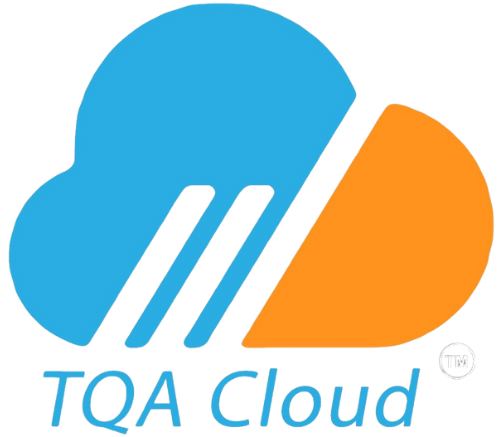What is Competence and Training?
The Competence and Training Area is a dedicated section within TQA.Cloud Site that is focused on enhancing the skills and knowledge of employees to ensure adherence to industry standards and organizational best practices. This essential component of the QMS emphasizes the importance of continuous learning and professional development in maintaining a high level of quality across the organization.
The Competence and Training area comes in 4 parts.
- Trainings (Training Library): all possible trainings that that could take place.
- Training Requirements (Training Classification Groups): Who needs these trainings.
- Competency Records (Comp Records): Entries or records that indicate the training, date of training, and the person(s) trained. These records
- Required Training Report: A Power BI report that takes all of the information from the previous 3 sections and displays which trainings employees need as well as historical trainings that employees have taken.
Adding Training Types
The first thing that we need to do before moving forward is to define as many possible training types that could take place within the organization. For example;
Fork Lift Level 1
Confined Spaces
Defensive Driving
A good source for this information would be existing training records or job descriptions that contain training requirements. See the video below for adding training types into the training library
Defining Training Requirements
Now that you have most of the training types entered into the training library, it is time to define our Training Classification Groups. The best way to describe the Training Classification Group is a shared training path. We will create groups that contain employees who have the same training requirements.
For example you may create a Training Classification Group called “Fabricators”. Everyone in this group should be a fabricator and should share the exact same training requirements. Any persons in this “Fabricators” group that has additional training requirements that the others in the group don’t have should have another Training Classification Group created for them.
An example of this would be a Fabricator who is also a Fork Lift Driver, so an example Training Classification Group name for this scenario could be “Fabricators+Fork Lift”.
Each employee can only be a part of one Training Classification Group.
Competency and Training Records:
Once a training has been completed, it has to be recorded in the Comp Records list in order for the training requirement to be fulfilled. This list allows the user to enter records for trainings that have taken place and include information about the training such as the employees in the training, the training topic, and the training date.
Multiple training records can be added all at once if there were multiple employees that were a part of the training class. There is an e-signature feature that can be used to capture signatures of attendees or a physical sign in sheet can be attached.
Once the training has been completed, TQA.Cloud has the ability to generate a pdf training certificate that is forwarded to your email.
The Required Training Report
The Required Training Report is a powerful tool that utilizes the quarrying capabilities of Power BI to analyze the Employee List to see which Training Classification Group an active employee is a part of. It then sees which trainings are required for that Training Classification Group, and finally checks to see if the employee has taken the training within the re-train interval via the Comp Records list.
Any active employees who have not taken trainings that are required as part of their Training Classification Group will be listed on the Required Training Report.
The Required Training Report lets trainers and managers, at a glance, determine who needs to be trained. The report also features the ability to list specific time frames in the future to see their training requirements up to 150 days in advance.